Building a Content Structure
Content Structure is the control panel for all your content. All content sets are created in here. This is where set types are categorized on a high level as Page, Page Group, or Data sets. Then where
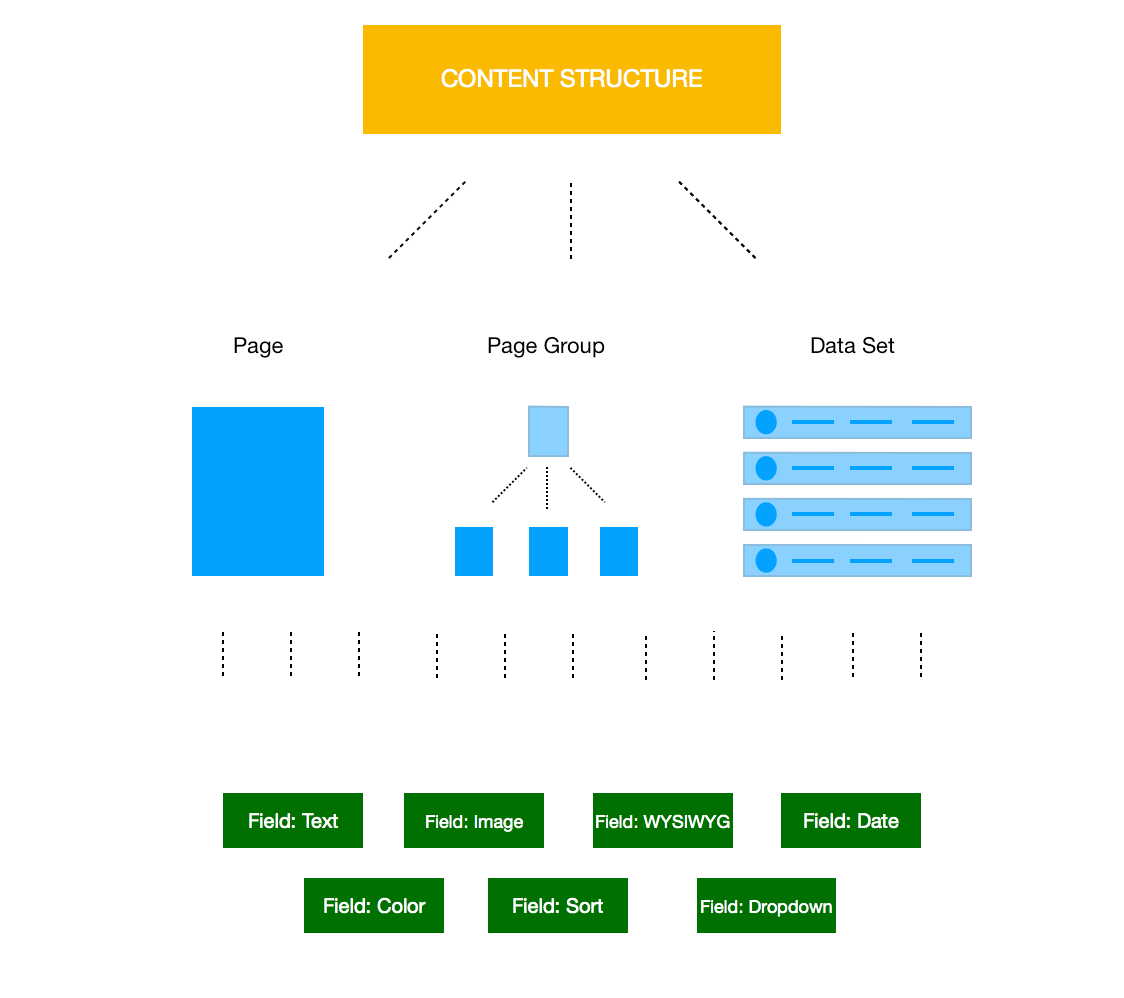
Page
A Single Page will create a template layout with a unique URL. These will display with a single page view in the Content section. A Single Page can be reused as a template for multiple pages but will only be called once using Parsley in the Editor.
See examples of single pages listed below.
- Homepage
- Landing Page
- Contact Page
Page Group
A Page Group creates a grouped collection of pages. These pages will each have their own URLs and display as a table under the Content section with each page from the Page Group as a row in the table. A Page Group can be called out as a set in Parsley in the Editor. Every page within a Page Group will share a single template layout using Parsley in the Editor.
See examples of Page Groups listed below.
- Blog posts
- Articles
- Products
Data Sets
A Data Sets does not generate a template layout nor unique URLs. An Data Sets creates a collection of entries available globally within Parsley. Each Data Set is displayed as a table with each data entry as a row in the table. A Data Set can be nested under a Page or Page Group by assigning a parent when initially created.
See examples of Data Sets listed below.
- Categories
- Slides
- FAQ's
Building a Content Structure
A Content Structure can be found under the Schema section. To create a new content component, click Single Page, Group with a View (Page Group), or Headless (Data Set) and fill out the required inputs.
- Display Name: This is what displays throughout the Zesty.io interface as a label for the component.
- Parsley Reference Name: This is what will be used to call the component with Parsley in your HTML in the Editor.
Updated about 2 years ago
