Content Analytics
Connect to Google Analytics to view traffic of your Zesty.io created content sites
Zesty.io introduces the integration with the new Google Analytics allowing users to view analytics metrics for content insights and site performance tracking.
Authenticate with Google
To connect Zesty with GA4, a new authentication flow is required. If you are not already authenticated, you will see an "Authenticate With Google" button. It's important to note that to authorize this integration, you need Admin access to your GA4 account. After clicking the button, select the email account associated with your domain and accept Zesty's authorization request to your Google account.
Content Analytics Dashboard
Zesty.io integration with the new Google Analytics 4 (GA4) allows users to easily view and analyze key performance metrics like bounce rate, time on site, and sessions across your whole web property.
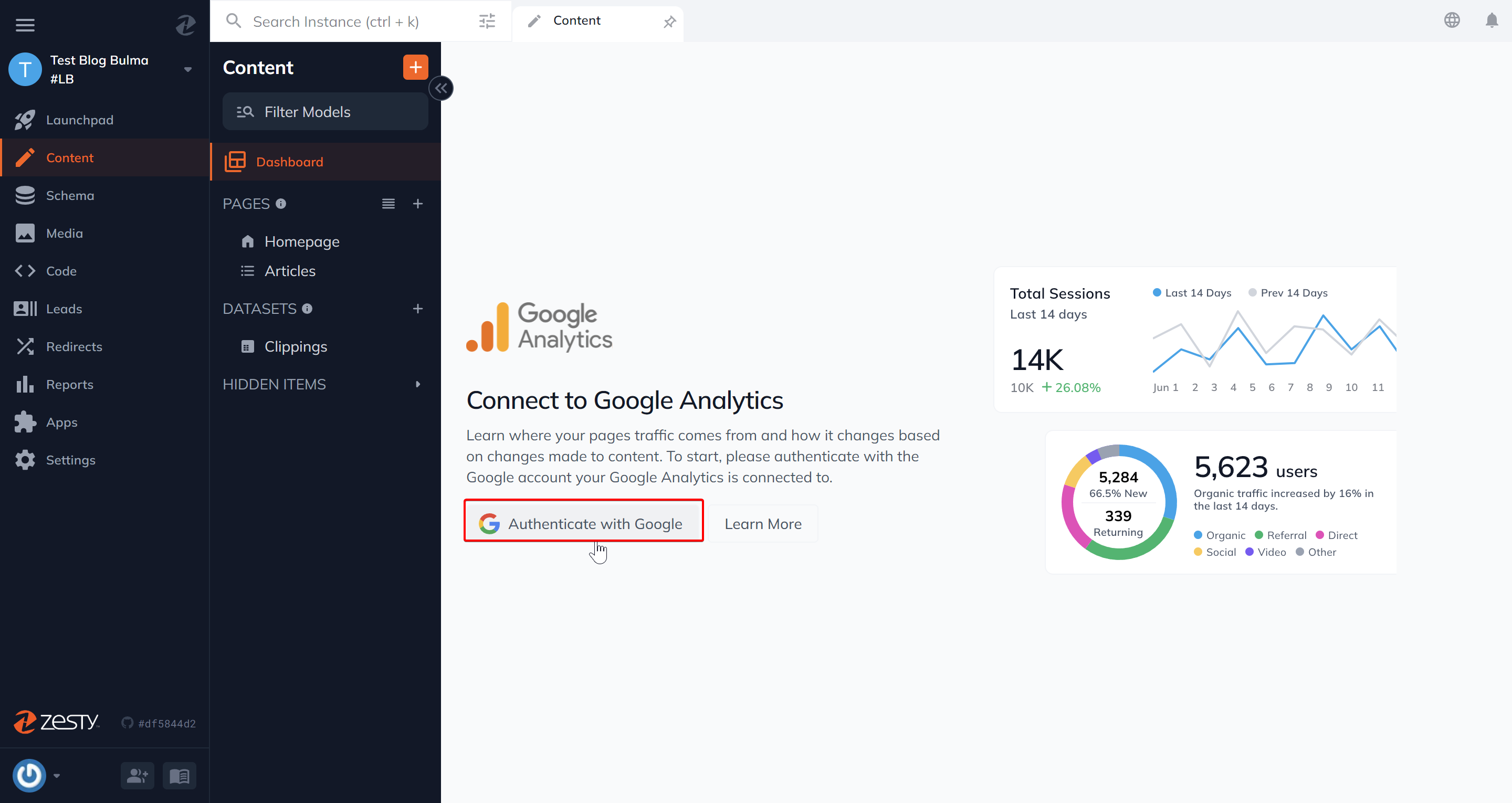
In-Page Analytics
In-Page Analytics allows users to view analytics data within the Zesty interface itself. To access this, go to any content item page and look for a new tab called "Analytics." This will provide valuable insights and data on the performance of your web pages. You can also compare versions and other landing pages to measure effectiveness of your content.
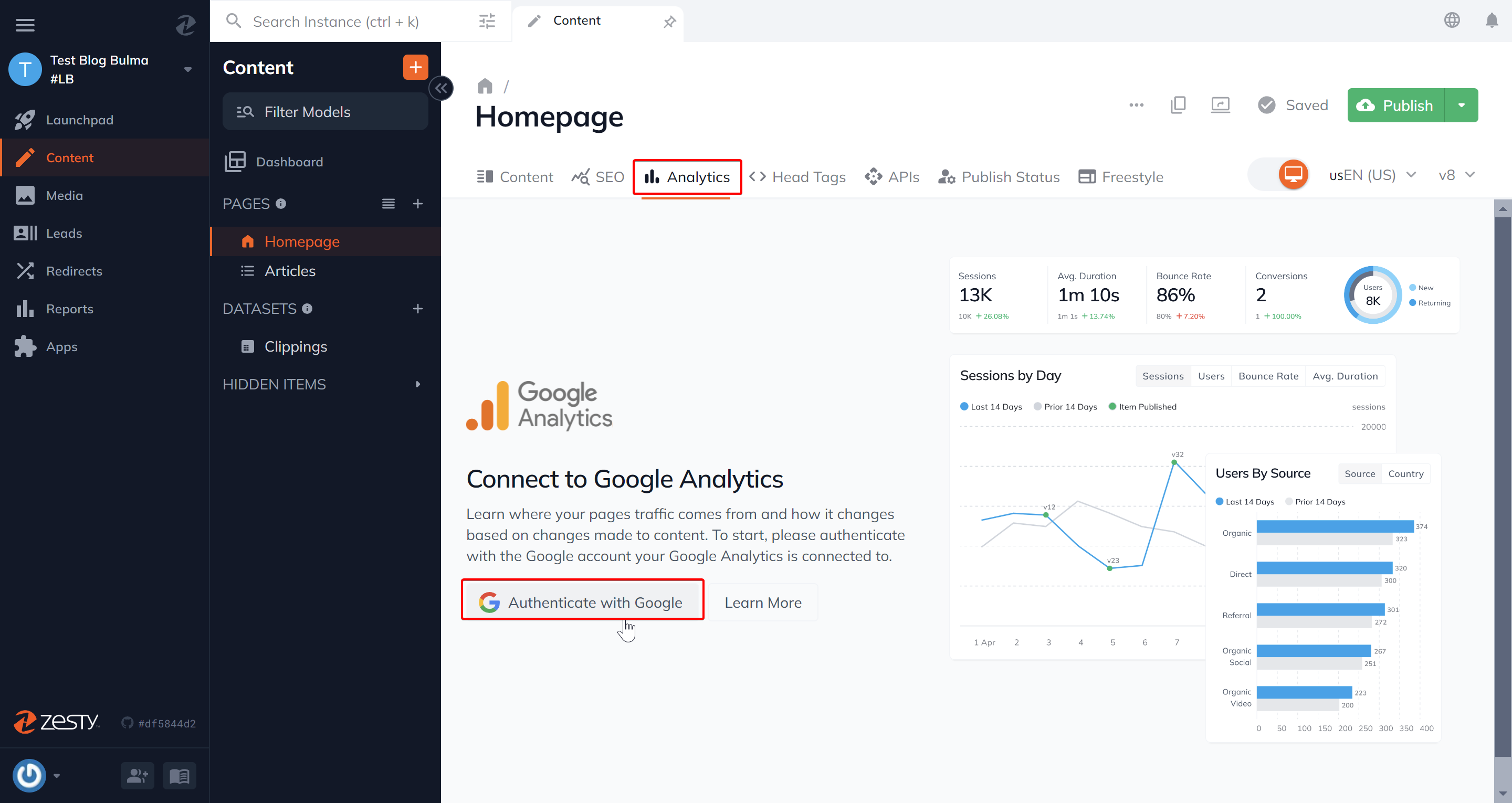
Domain Selection
Once the authorization process is complete, a list of domains will appear in the Zesty interface. These domains correspond to the configurations you have set up in Google Analytics. Select the domain you want to display within the Zesty interface. This selection will ensure that the relevant Google Analytics data is displayed for each page.
Updated almost 2 years ago
