Create a New Instance
The Account Manager houses all of your instances. Your instances are your unique projects created in the Zesty.io platform. Creating a new Instance is the first step in building out your content.
1. Create the Instance
From the Account Manager, select the + Create Instance button. You will be prompted to name your new project.
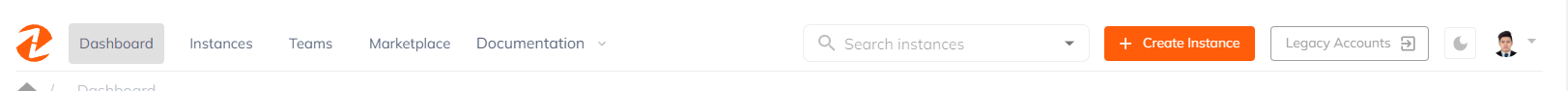
Instances can be networked through an EcoSystem. If you do not have an EcoSystem, leaving this selection as -None- is sufficient.
2. Choose a project
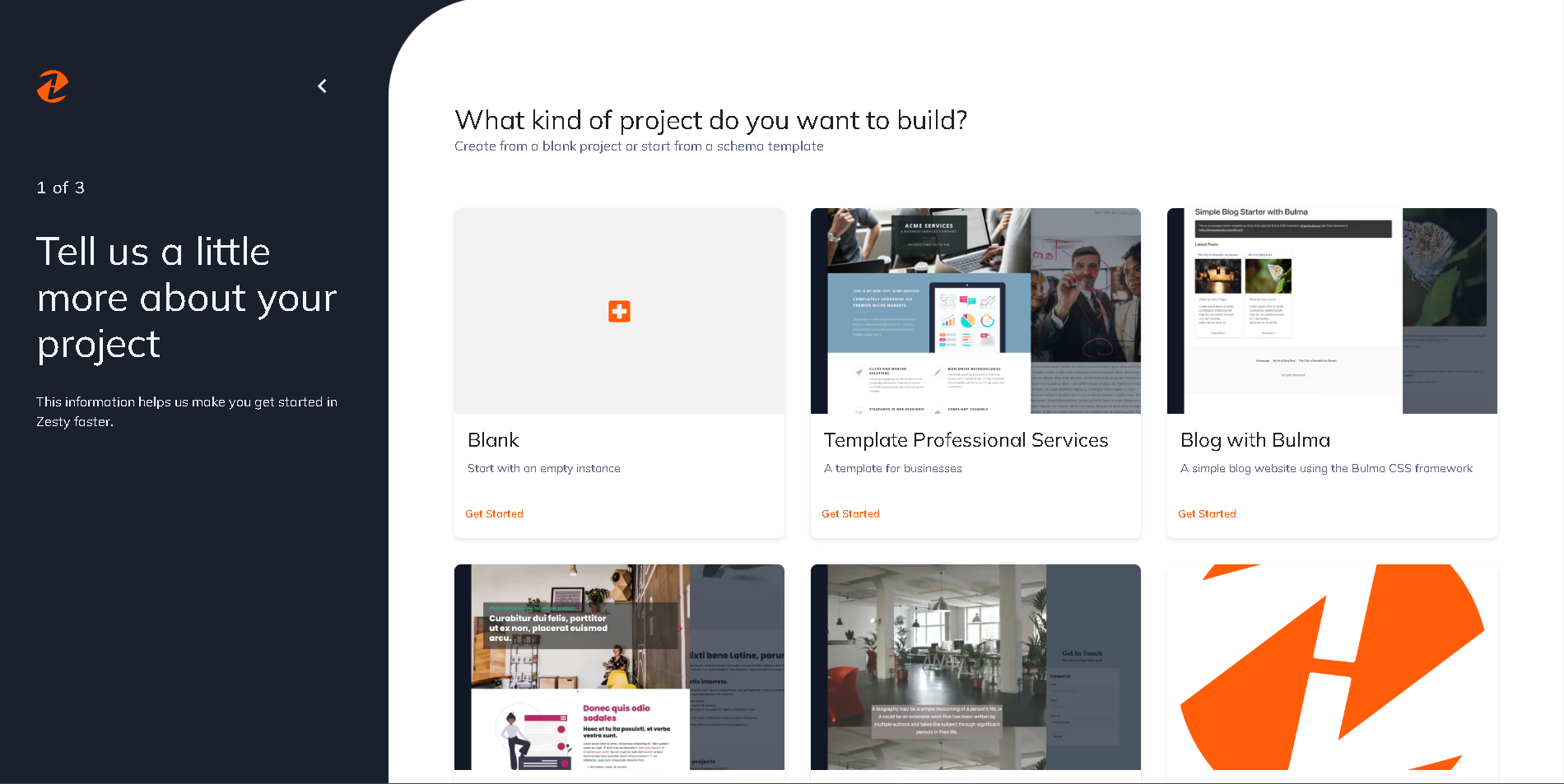
You can start from a Blank project instance or a schema template
3. Name the instance
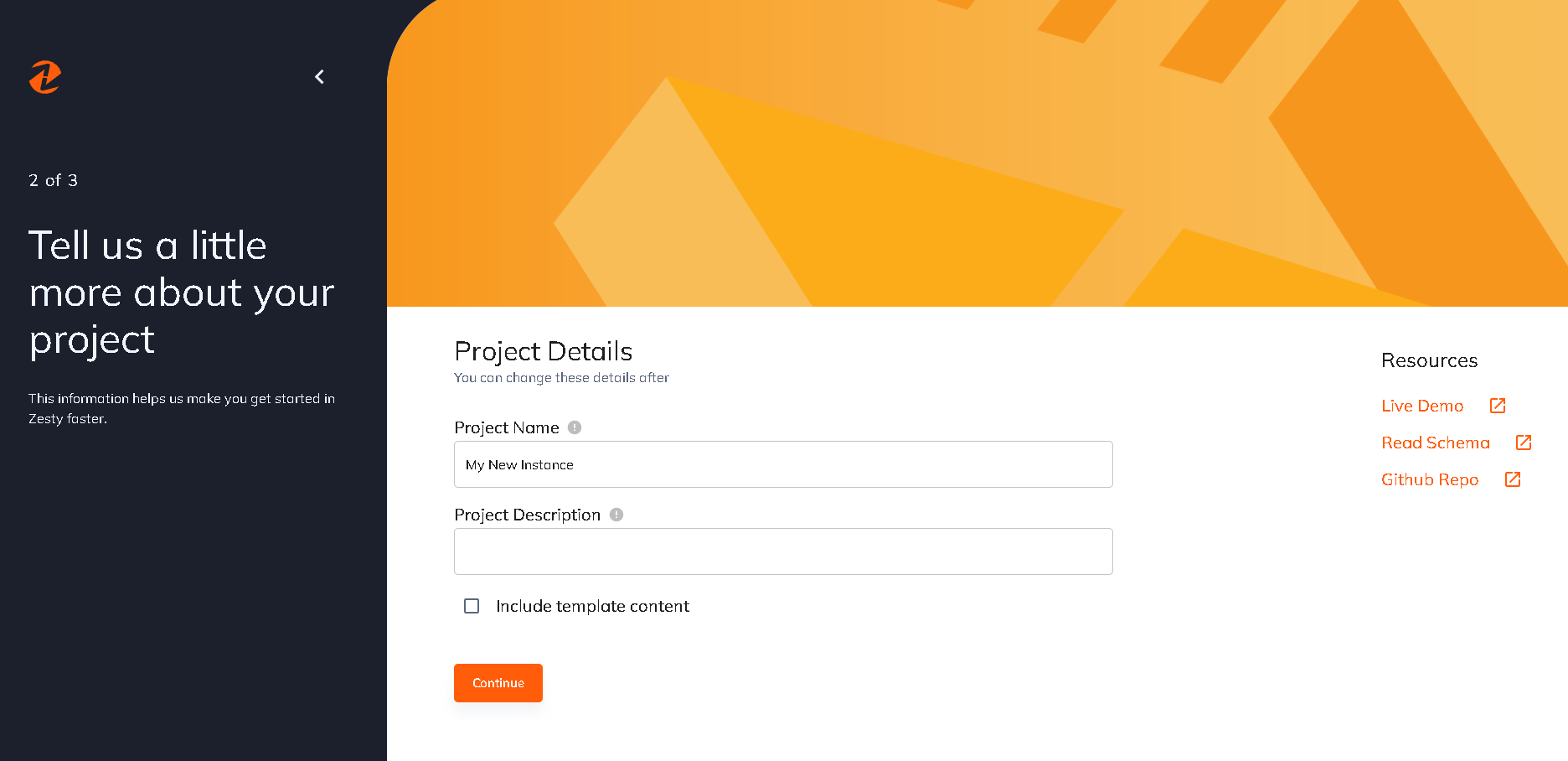
Put the desired name to the instance and check Include Template Content to have a generated content in the schema then click continue
Full steps:
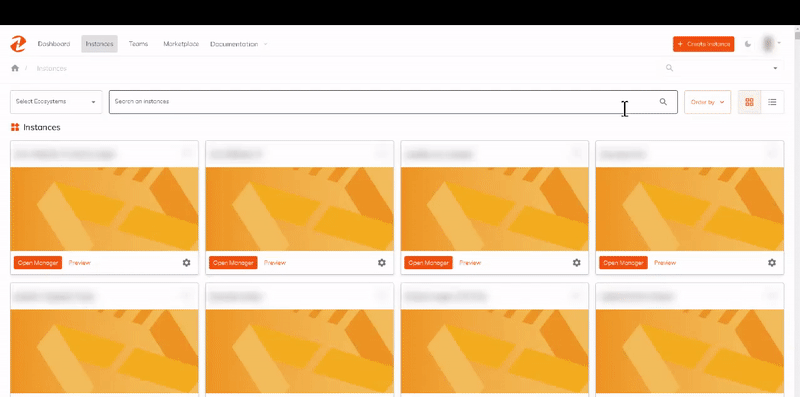
Next Steps
After creating the instance Zesty will navigate you directly into the Instance Settings. Continue to see a breakdown of the settings and configurations available
Updated almost 2 years ago
