Zesty.io Google Webmasters Integration
This guide shows how to set up 301 redirect links from your Wordpress website to Zesty.io
Google Webmasters is basically a tool that allows you to keep and record a list of all your links and pages on your website, that google can use to add to their search engine. What is important is that if you change any of your links to be a different URL (ex. migrating content management systems), you can then have Google Webmasters know where to direct the old link to so the information is still accessible to people.
You can transfer all links with Zesty.io through our tool that integrates with Google Webmaster. This is useful if you have changed the links on your website; for instance migrating a website to a new platform. 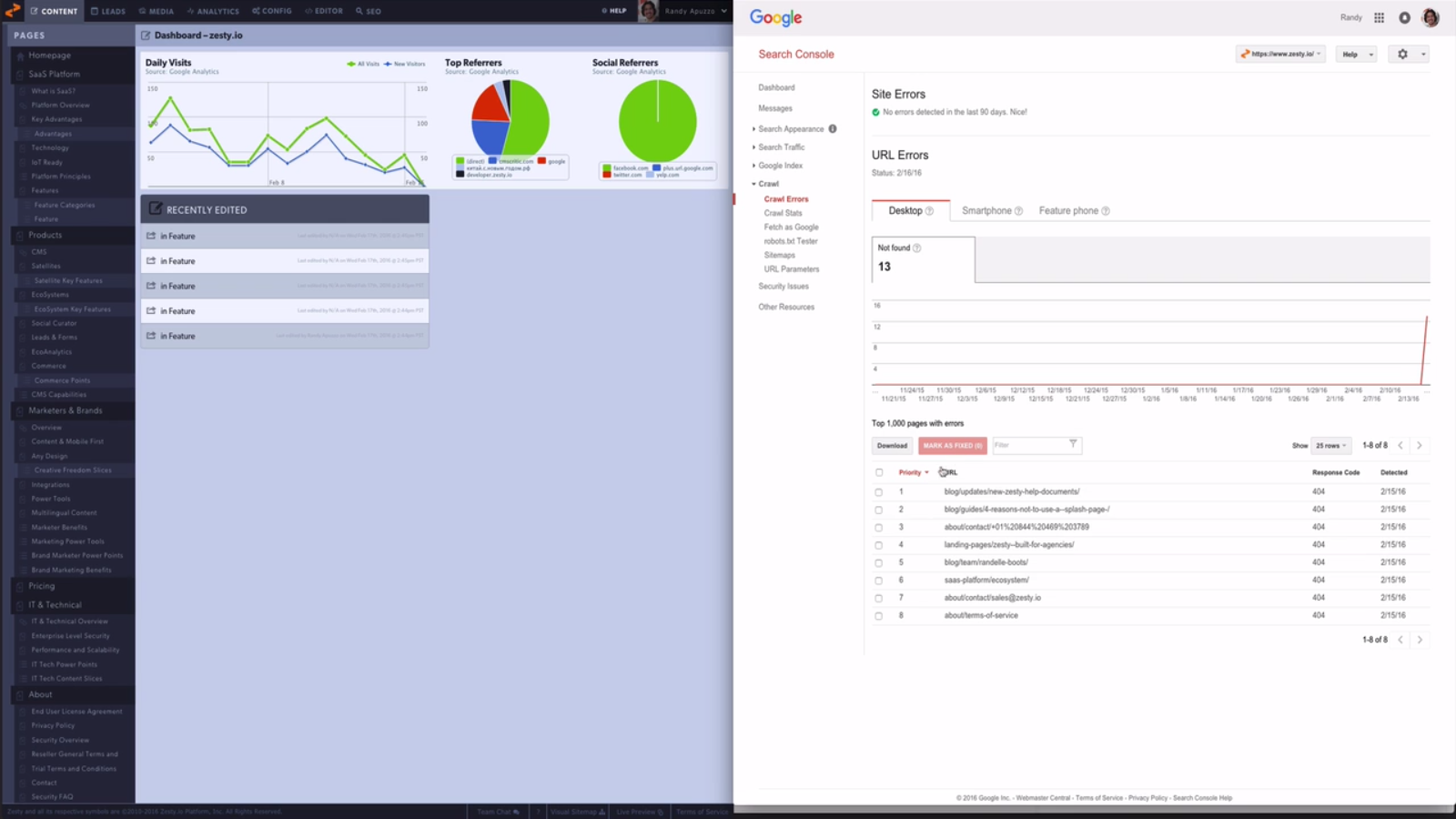
It is important to note that this is especially useful for such cases as somebody placing a link from an old version of your website in documentation, or perhaps just a favorite in their browser. Zesty.io, will work with Google Webmaster to import the link information from Google and allow you to redirect every link that is entered there through setting up a simple 301 redirect.
It is important to note that this tutorial requires a Google account to work. If you do not have one, you can make one, by clicking here. Now, once you have done this, you can start to get Webmasters set up. In order to do this, you will need to connect your website to Google Webmaster tools. This is a relatively simple process and the steps can be found here.
In order to set up Google Webmasters, the recommended method, as discussed in the link above requires you to verify your website with Google. This is done through uploading an HTML file into your root folder of your website. In order to do this, you will need to click this link to log into the Google Webmasters site by clicking here If you have not already signed in to Google, you will need to do so now.
If you do not have the ability to do this, there are several alternative methods, not discussed in our docs, outlines here at this linkalt text
Once you have connected, you simply select a CSV file extracted from your current platform into Zesty.io, allowing you to have your older links redirect right to your new links that will be on Zesty.io, where you can align all of the details to where each link will redirect to.
For more information about our redirect tool, please click here.
Updated almost 2 years ago

