Microsoft Single Sign-On (SSO)
You may log into Zesty.io using Microsoft Single-On
Once you've logged in via Microsoft SSO your account is tied to Microsoft SSO login and you must always login using this method.
To log in to Zesty.io using Microsoft SSO go to zesty.io/login and click the Continue with Microsoft button.
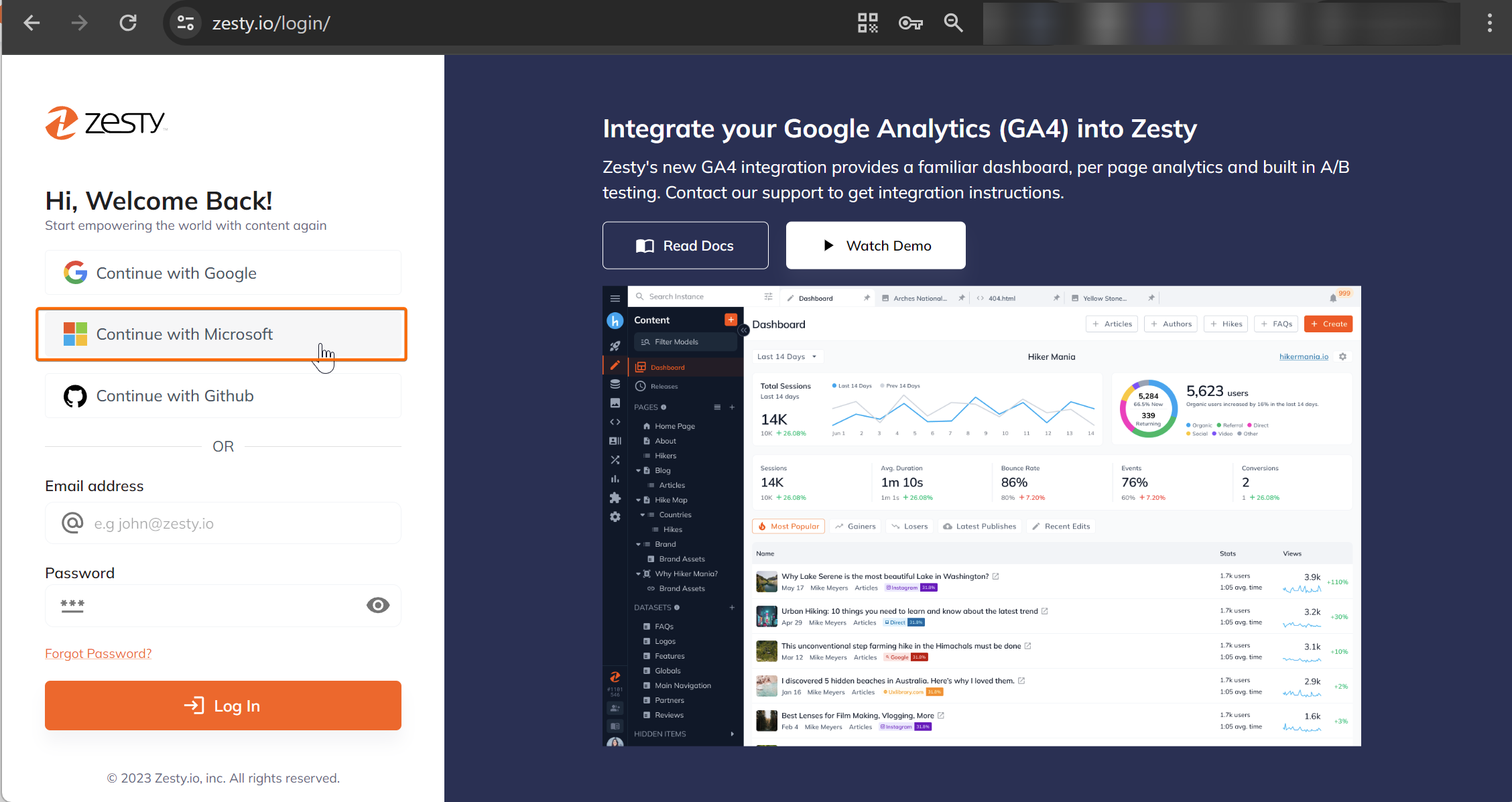
For Organizations
Organizations that have enterprise licensing with Zesty.io may choose to have new account creation be blocked on a email domain basis thus forcing new users to use Microsoft SSO. Once a user in your organization connects to Zesty.io with Microsoft SSO users may be deleted from your Entra organization to prevent them from logging in again.
Tenants
Zesty.io uses the OpenID Connect (OIDC) extension of the OAuth 2.0 authorization protocol as described in the Entra documentation. Using the Entra common tenant.
This allows for Entra enterprise organizations as well as common microsoft users, e.g. hotmail, to login via SSO. There is no need to register your organizations specific tenant ID to use the SSO login. If your organization maintains multiple separate tenants or a multitenant organization these can all function with the common tenant.
Synchronization
Permissions are not synchronized with Microsoft Entra.
You can streamline permission access by using Teams in Zesty.io, which enables you to add a single team to an instance under specific roles and permissions. Adding and removing a user from a Team is the best way to cascade access. Learn more about Teams.
Updated over 1 year ago
