Stripe Checkout Integration
Integrate Stripe and Zesty.io to easily collect fees or donations.
Stripe Checkout makes collecting a fee or donation easier than ever.
First, make sure you set up your API Keys in the Stripe Settings.
Once you've set up your API keys, you can add the necessary code.
You should see a button that looks like this:

When clicked it will bring a modal that looks like this:
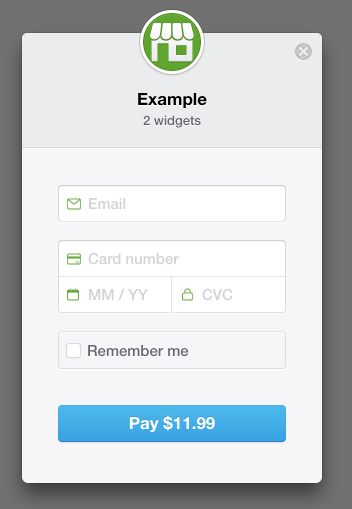
Note: Zesty will automatically use your test Stripe API key if you are on the development preview URL (the one that looks like abcdef-dev.preview.zestyio.com).
After the card details are submitted the user will be redirected to the URL you specify in the success_redirect value (if successful), or to the failure_redirect URL if unsuccessful.
Example #2: Variable Amount Donation Form
Example #3: Subscribe to a Recurring Stripe Plan
Note that the endpoint for the form action is slightly different (/-api/stripe/subscribe).
Example #4: Subscribe to a Plan with a Custom Amount
This is a workaround for Stripe having set plan prices. If you submit a new subscription (via Zesty) with a interval of month and a price of 999. It will check if a plan monthly-9.99 exsits. If it doesn't, it will create it. Either way, it will create a new subscription to that plan. See the below the code example below. Note: the endpoint for this is also slightly different (/-api/stripe/subscribe-custom).
Updated about 2 years ago
