Search Files & Folders
Searching files and folders in media app
Steps on how to search files & folders
Step 1: Go to the Media App
In the left side navigation bar, click on the media tab. By default it should open to the all Media Tab of your instance.
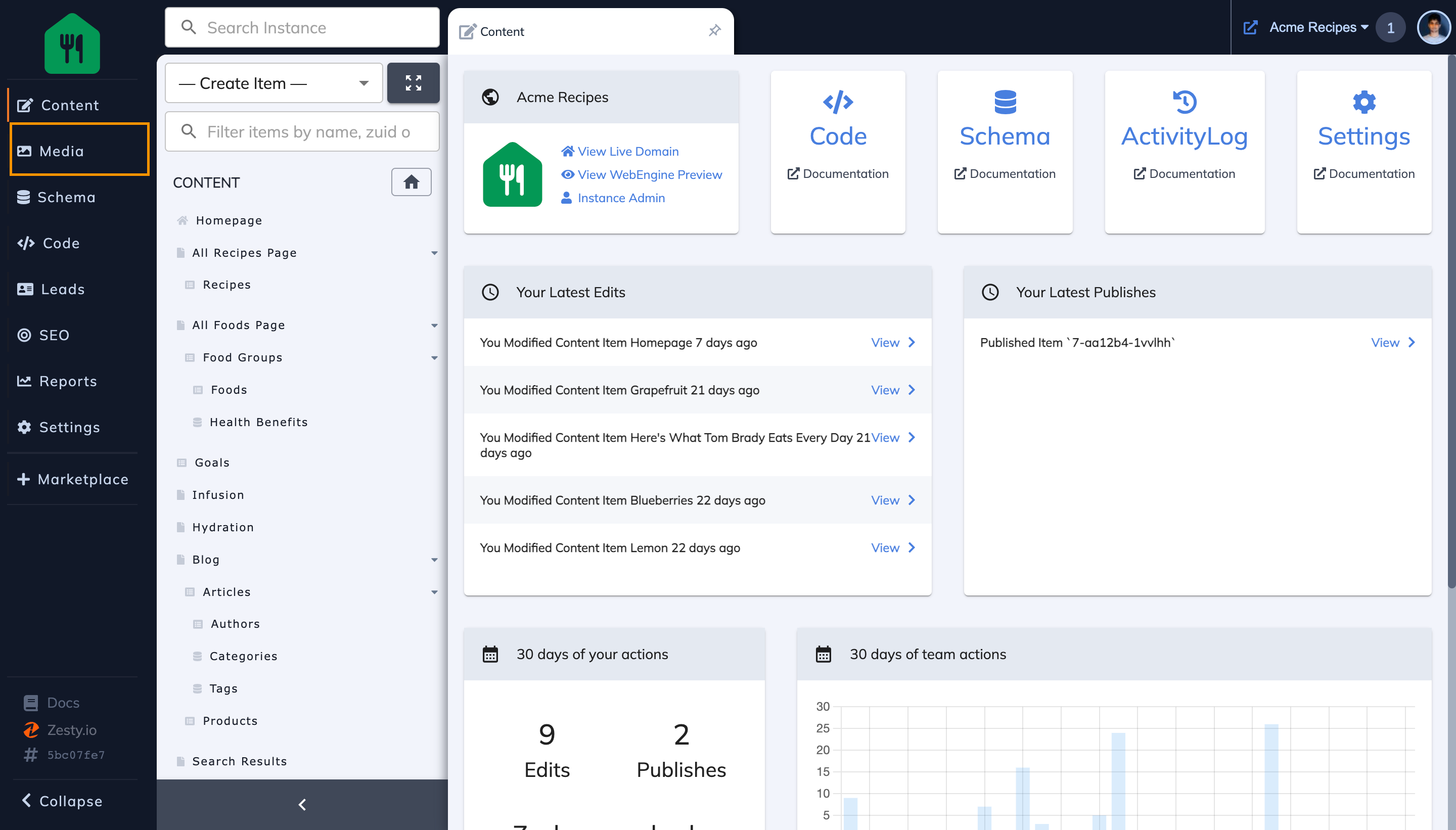
Step 2: In the Media App, click on the search bar, type your query, and hit enter
You can search by File Name, Folder Name, URL, ZUIDs, or key words.
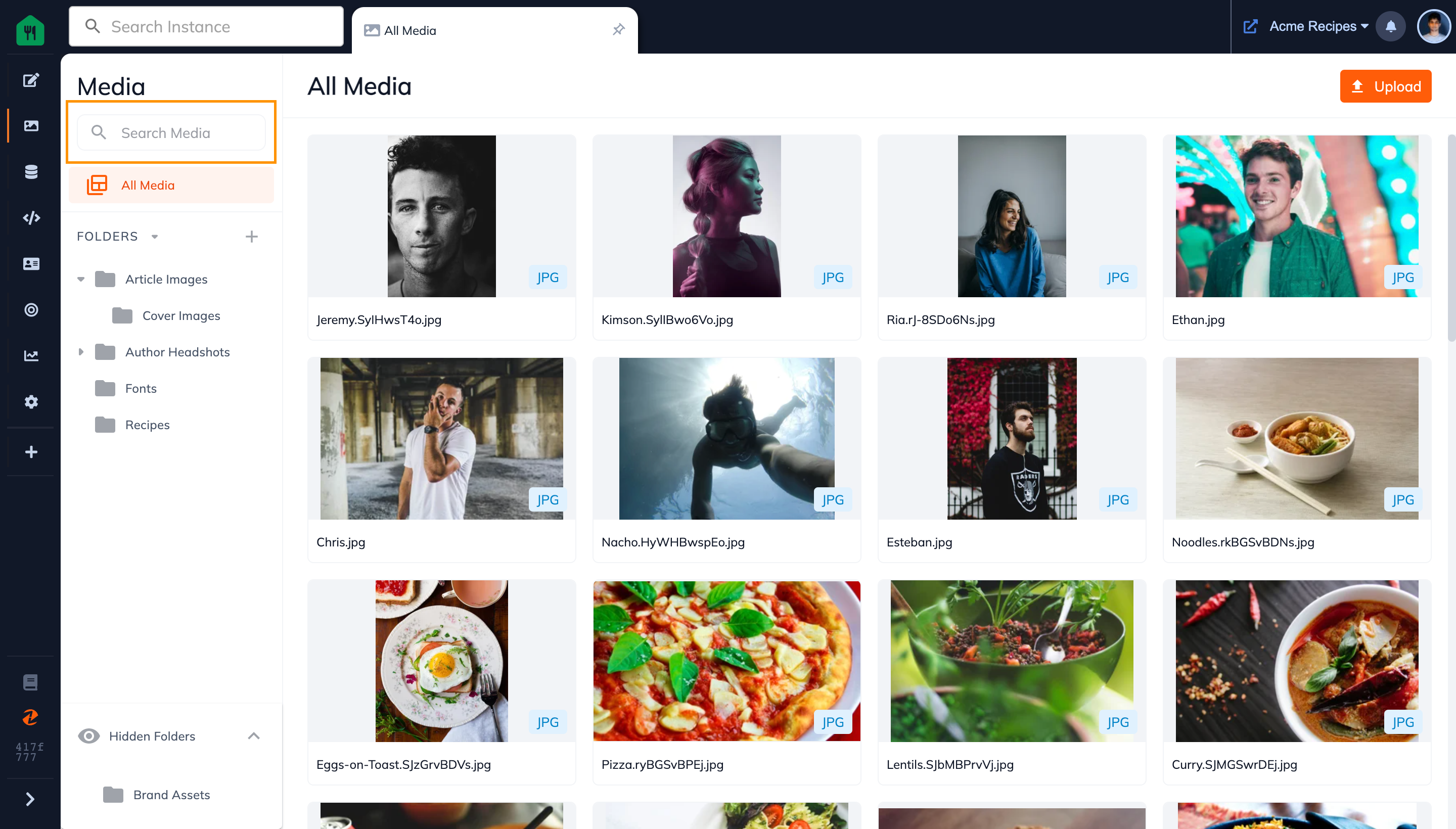
Step 3: See Your Search Results
These results are sorted in Alphabetical order by default.
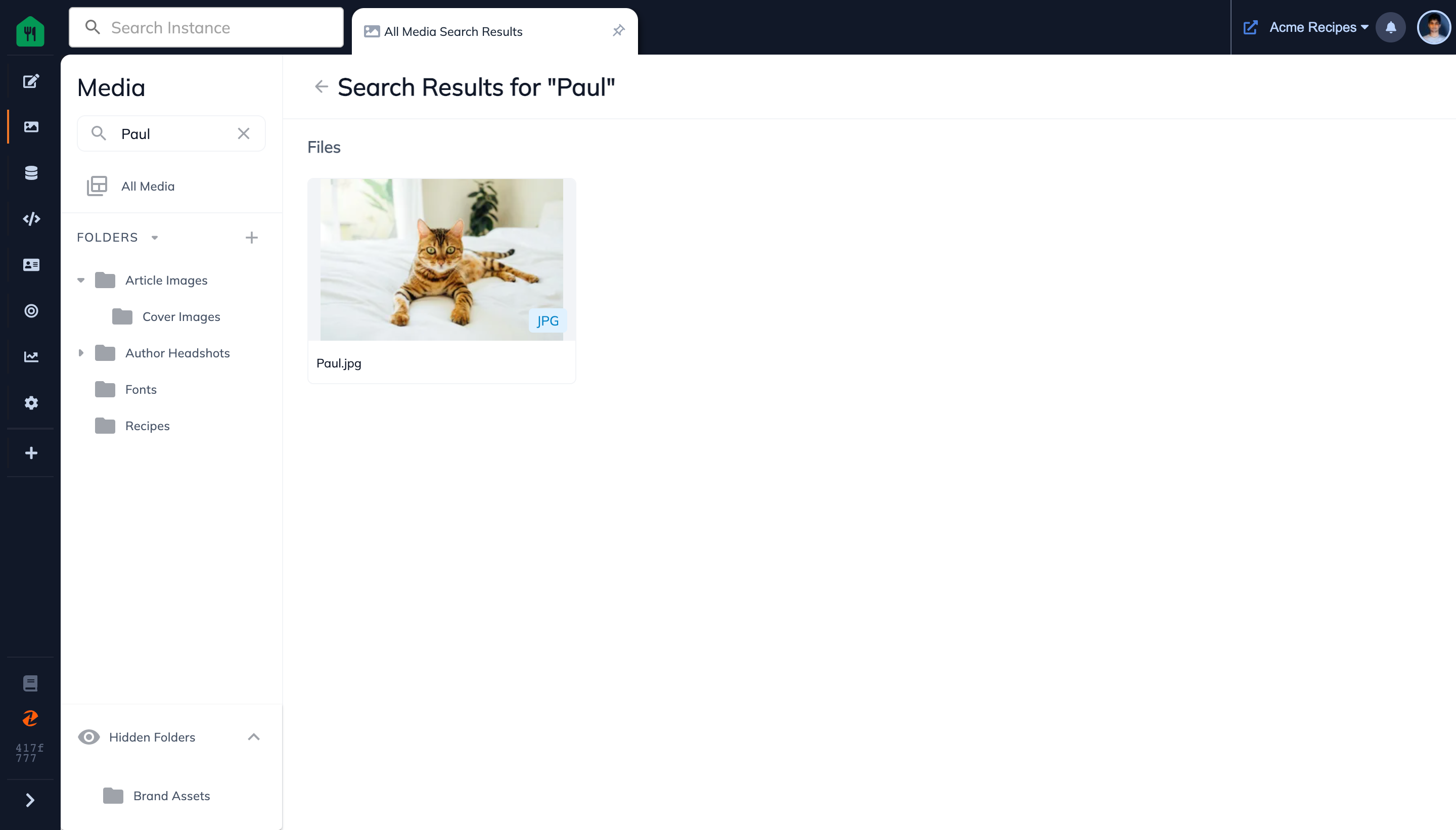
Updated about 2 years ago
