Meta Fields
Learn how to add meta information including keywords, titles, and descriptions to your content entries.
Overview
There a couple places to add meta information in Zesty.io. Pages (single pages and page groups) have meta fields in their settings for link, title, description, and keywords. If you need to add custom meta tags those can be added in the Settings under the Global Meta & SEO section.
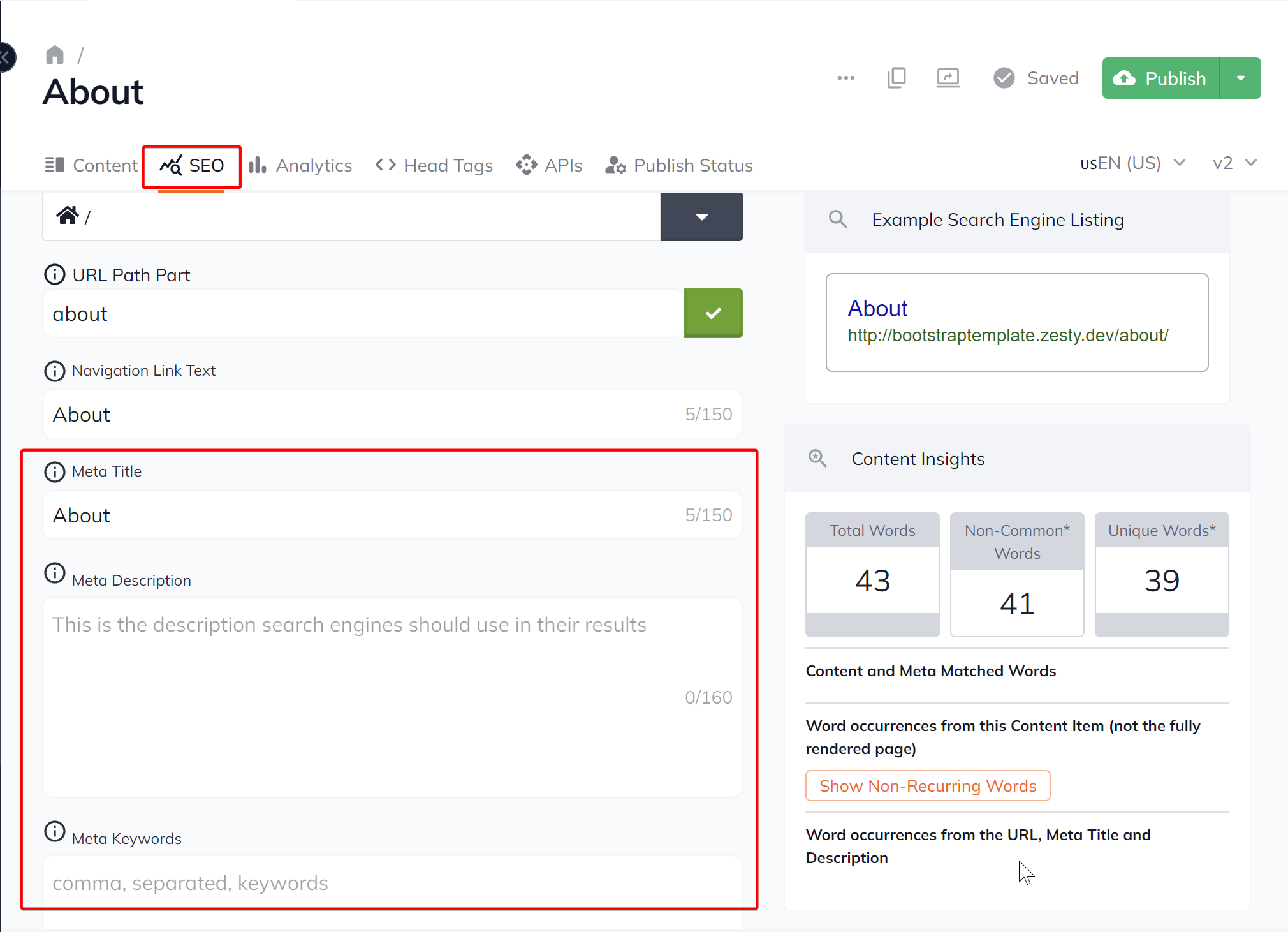
Meta Information for Single Page and Page Group
Take the following steps to access and edit your page's meta settings:
From the Content section select the page or page group that you'd like to edit.
- If your page is in a page group then select the page group and then open the page you'd like to edit from the table view.
- Click the content item's SEO tab
- Under SEO you'll find meta fields for Navigation Link Text, Meta Title, Meta Description, and Meta Keywords. Add/edit the meta field settings as needed.
- Save or publish your draft.
The meta title and meta description are values that search engines use when displaying the page in search results. Therefore it's very important to provide concise and meaningful titles and descriptions for your content. These titles and descriptions will give your site's visitors an indication of what to expect when they view your page.
Please note that keywords are not typically highly valued by search engines and that could be used against your site's ranking. Please use them with caution. Read more about them here.
Updated about 2 years ago
