Accounts UI
The accounts interface is where users can view all their instances, create instance, manage teams, profile, and more.
When users log into their account, they will be first landed to the Accounts UI page.
In the Accounts UI page, users will be able to view their list of Instances, teams, manage user profile settings, and access Zesty.io wide range of documentation.
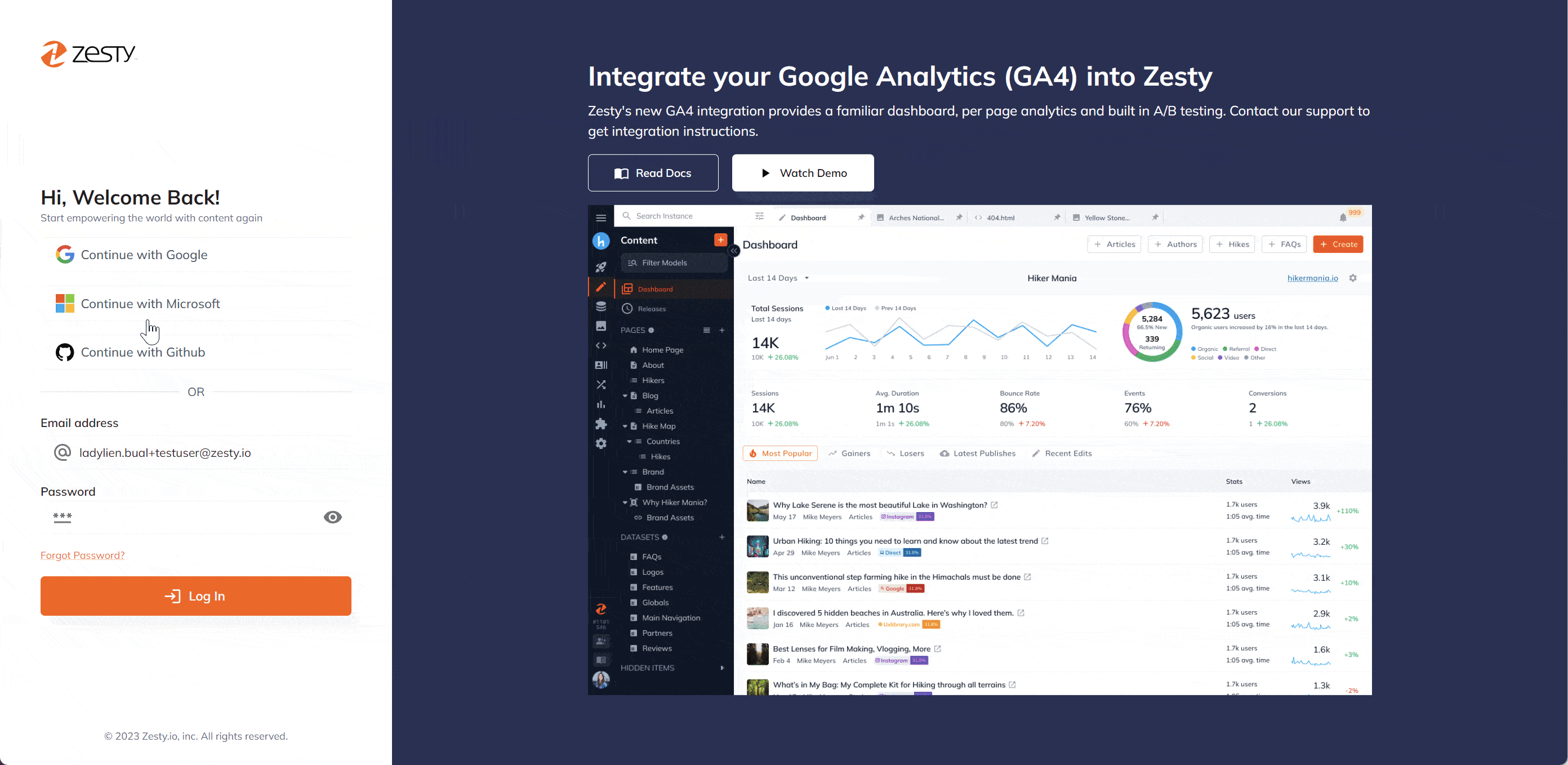
Accounts Interface Tour
Below we'll review the different sections of the Accounts Interface.
Menu Bar
The menu at the top of the screen contains several links, however, depending on your settings you may not see all of them. The links from left to right are:
- Dashboard: overview of your instance/s latest activity, release notes/articles
- Instances: navigates to the all-instances view
- Teams: allows users to create and manage teams
- Marketplace: navigates to zesty's installable Apps, Templates, Modules* and Extensions**
- Documentation: stuck at something? you can navigate to zesty documentation with its reliable AI search.
- Create Instance: button to create a new instance/project
- Toggle Dark/Light mode theme
- Profile: allows users to update their password, add 2FA, and more
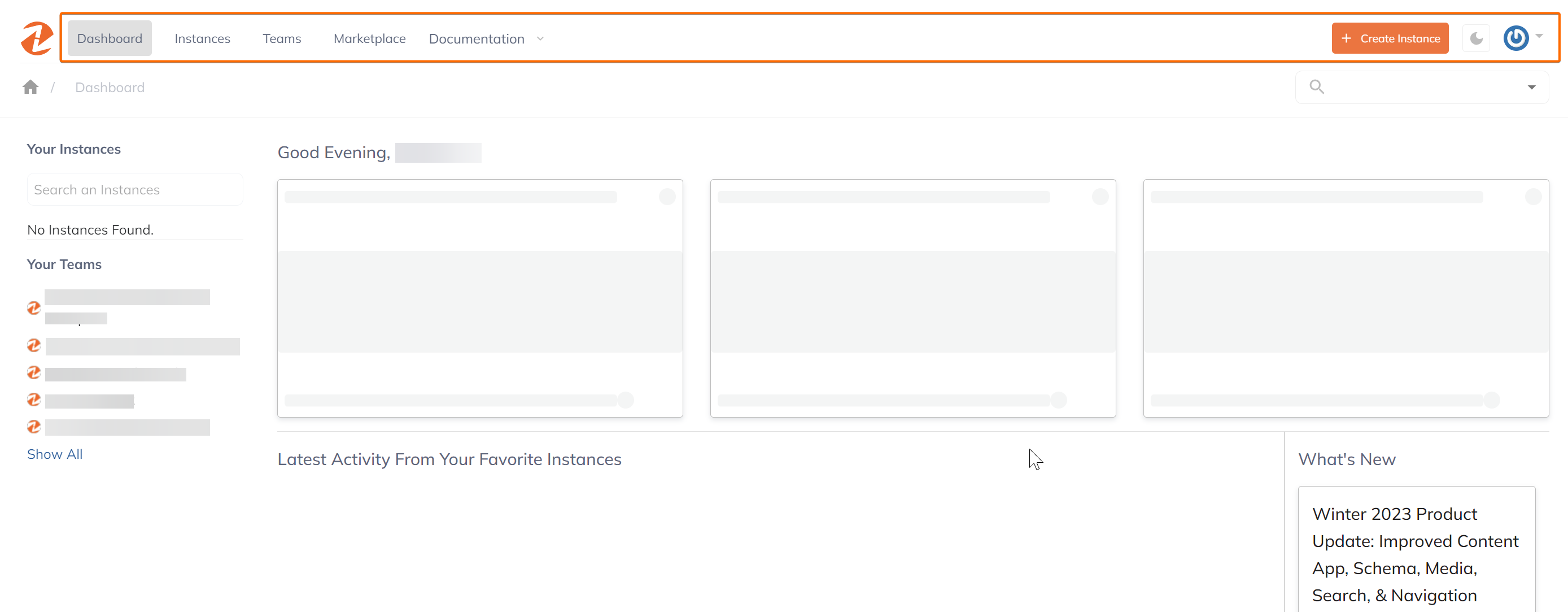
Instance, search bar, create new button, and filtering options
All of these items are shown just below the menu bar near the top of the screen.
- Search bar
- Sort instances: alphabetically or by creation date
- Toggle instances view: grid-view or by list-view
See more information of the Accounts UI section covered in the following page:
Updated almost 2 years ago
