Instances
Accounts UI Instances view
The Instances section displays all of the projects or instances that the users have been granted access to. It also allows users to select an ecosystem, search for a specific instance, and sort the instances.
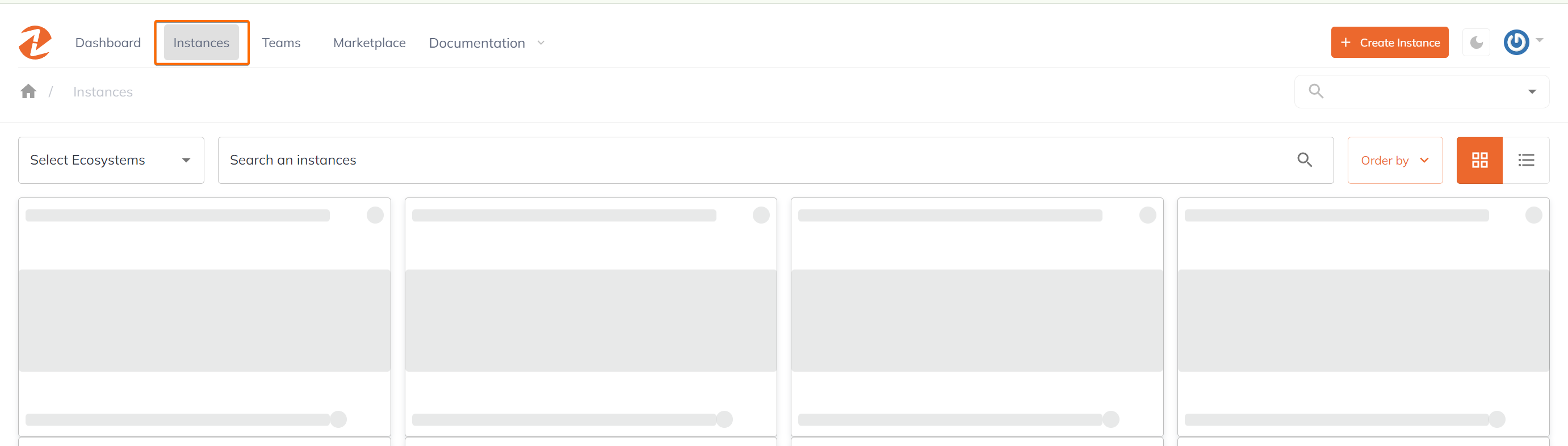
If a user has not yet created any instances they will be prompted to create an instance. However, if a user has already created instances they will see all of their instances, as well as have the option to create a new instance.
If a user has invites to access an instance, the invite will appear at the top of the instances grid (or list).
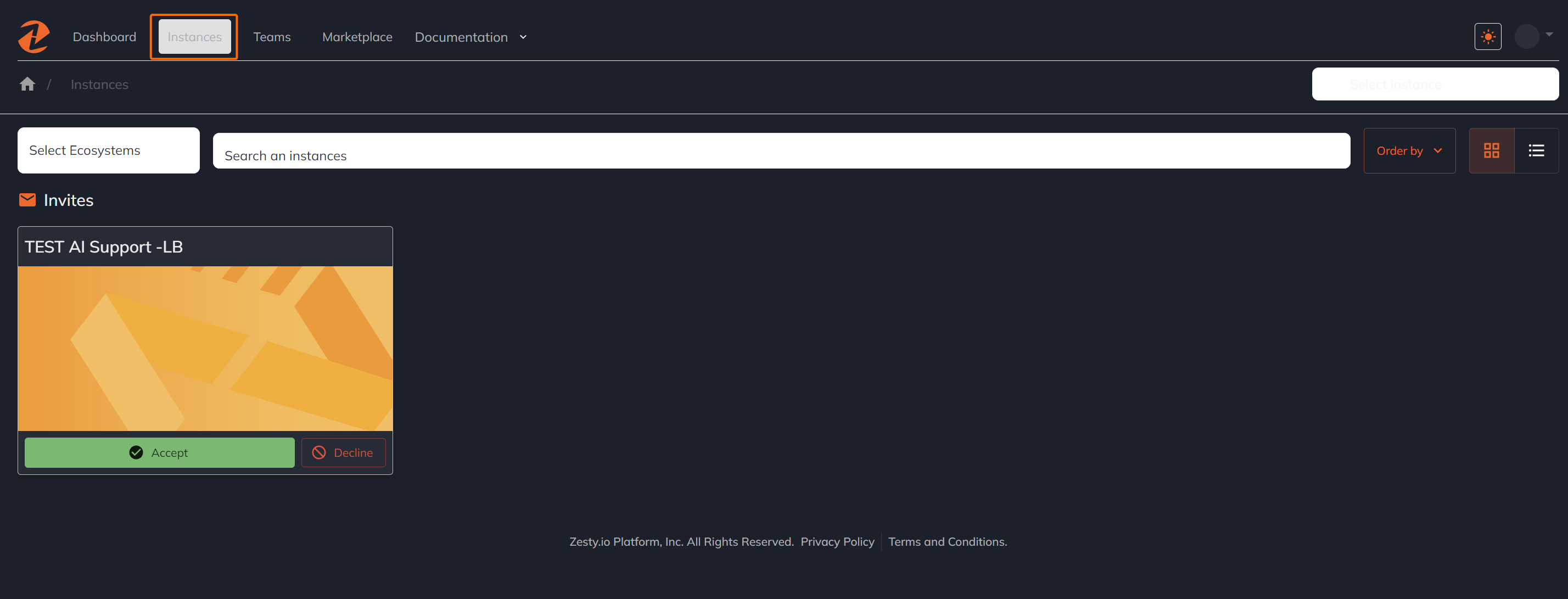
EcoSystem, search bar, create new button, and filtering options
All of these items are shown just below the black menu bar near the top of the screen. From left to right the items are:
- EcoSystem dropdown
- Search bar
- Create new instance button
- Sort instances: alphabetically or by creation date
- Toggle instances view: grid-view or by list-view
Instance Views
The Accounts Interface will look slightly different based on whether you've created instances or not. We'll cover both of them below.
No-instances view
Users who have not created any instances will see an interface similar to the image below. If a user has signed up for Zesty.io because they were invited to access an instance they'll see an invite to that instance.
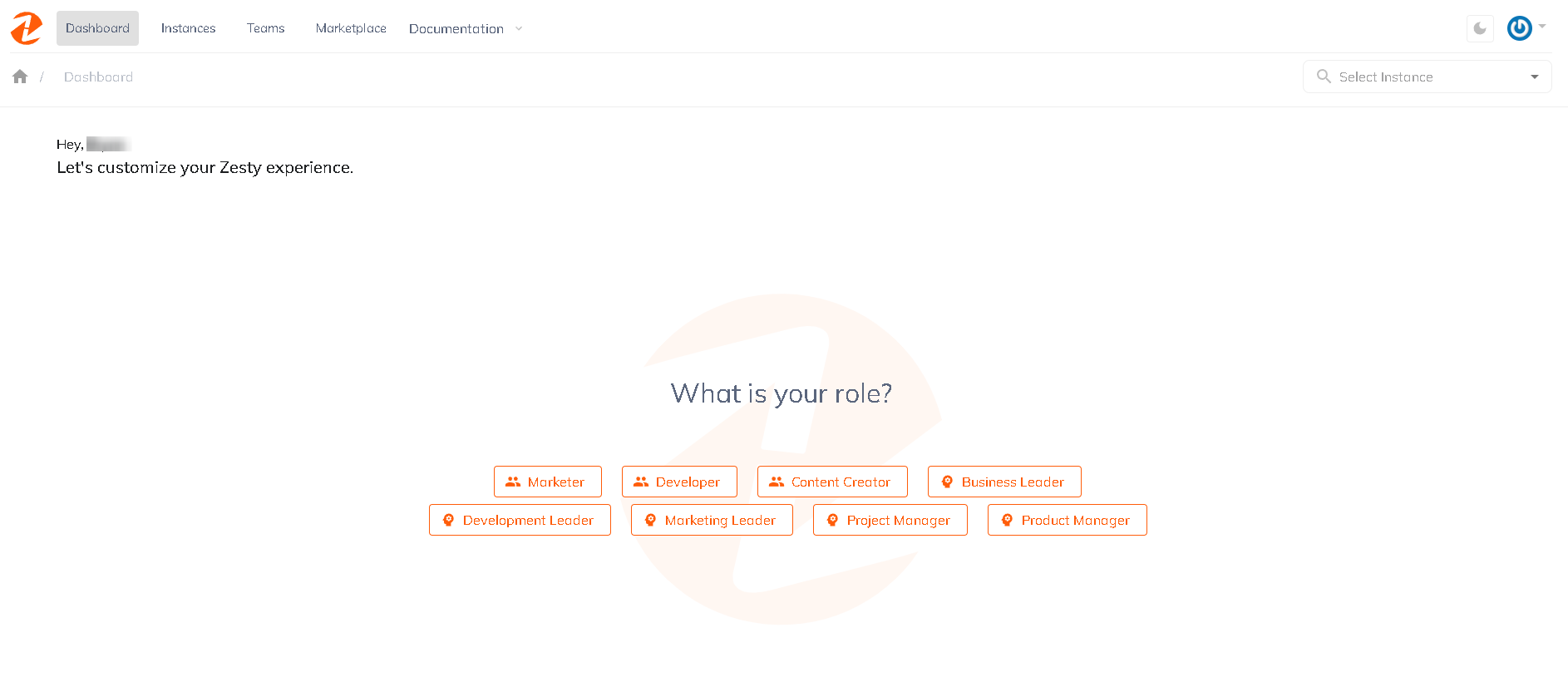
Grid View
Users who have previously created an instance(s) will see their instances in a grid or list of all of their instances. The first row is reserved for Favorites if any have been marked with a star in the upper right-hand corner of the card.
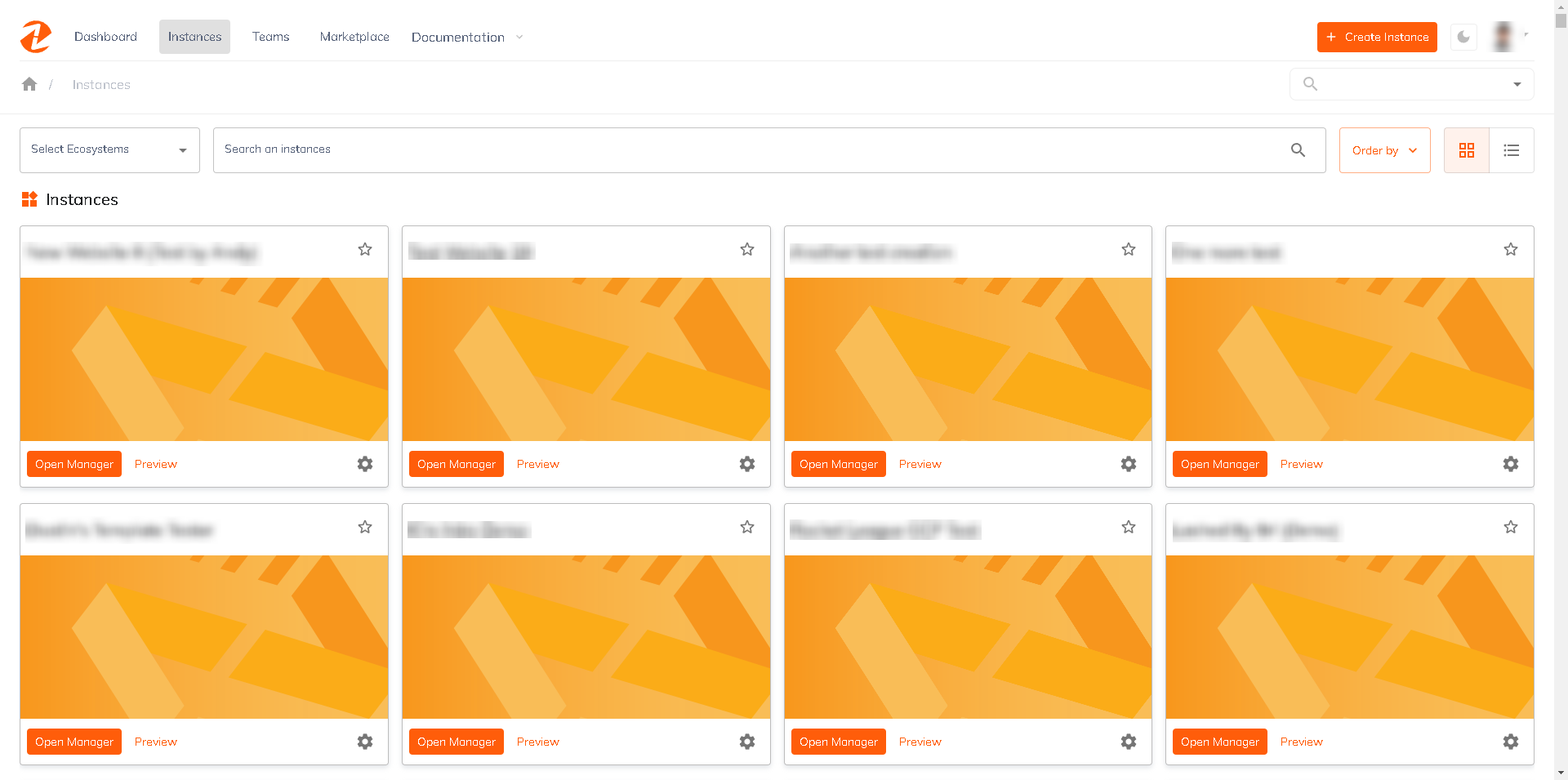
List View
The list view shows the same information as the grid-view except it's in a list.
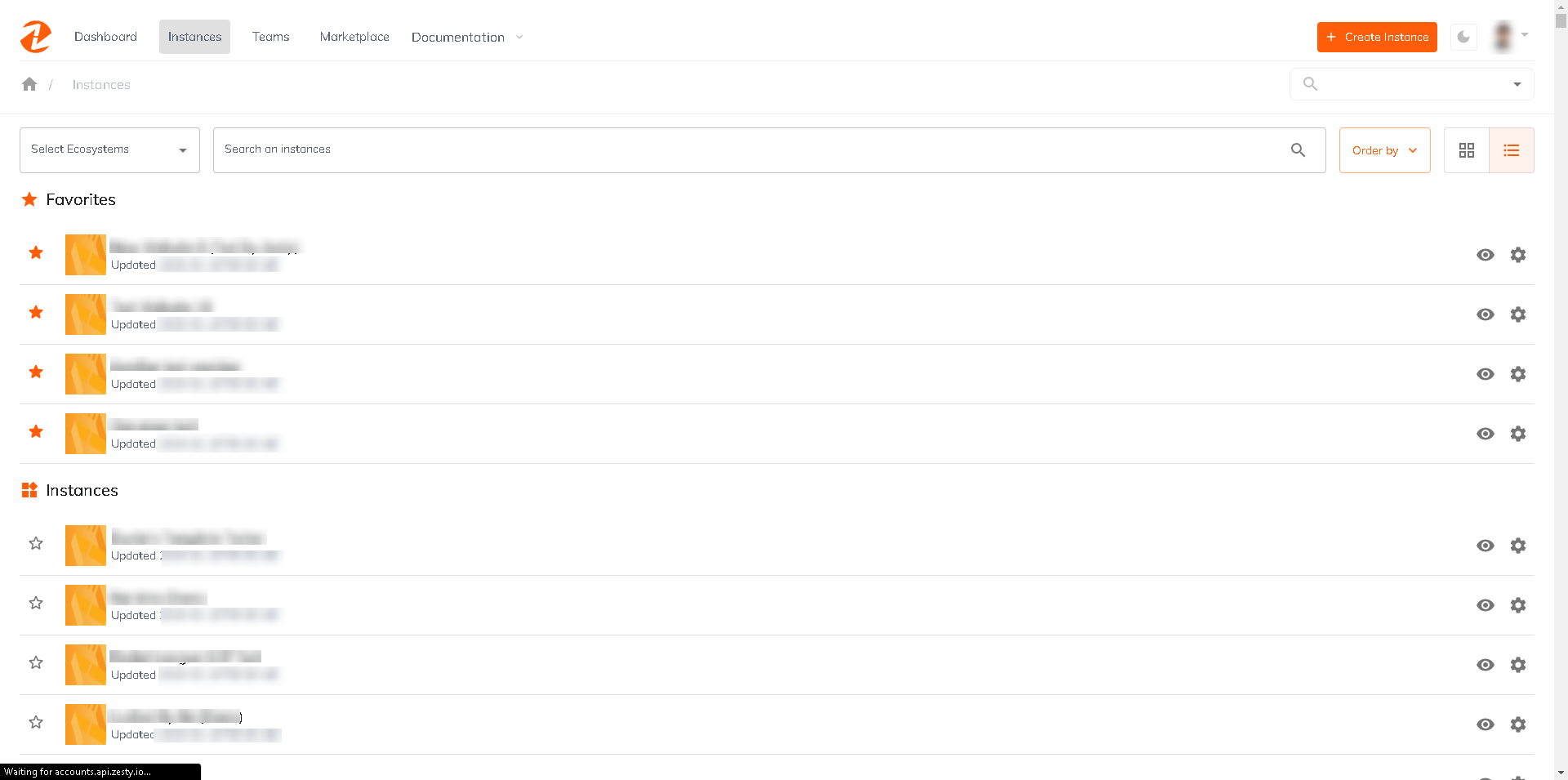
Updated over 1 year ago
